Today I will share with you something that many people likely already know. Art with the Computers. This can be as simple as using Paint in windows or using something more complex such as Photoshop. Anybody that does art and posted it to the internet has used something to touch up their work, even the people that use scanners and import physical drawings into there computers. Shoot even I've done that once or twice. Now Some of the digital tools that are available for your use are very powerful and some are very simple. and I will only be covering the ones I have used over the years. So lets start with the most obvious.
Microsoft Paint
 |
| An example of Paint from windows 7 |
This program has comes free with every windows system since the early days. It's abilities have evolved since it's early days though in those early versions you couldn't save in anything but it's proprietary format and bmp. it has since significantly evolved but it's basic purpose stays the same. It's still a simple image program that is useful to someone that doesn't expect to be manipulating photo's I realize yes you can do things like remove red eye but that's a bit trickier than it is in regular photo editing software because with paint you would have to do everything manually. That is beside the point though. Many people use Paint to make Pixel art though the reason for this should be obvious because you can zoom it in so close and can paint one pixel at a time. This can be fun, but time consuming at the same time, but it beats using a full image manipulator for simple things. I personally use it for taking screen shots of my desktop when someone asks me for one. SO my vote for MS Paint (or paint .net depending on system version you have) is that is is simple but useful at the same time.
 |
| This is XPaint, Image borrowed from Wikipedia | | |
For those of you that are not on windows systems you usually don't get a simple paint program and have to find one. This goes for Linux and Mac OS X as (usually) neither of these have a simple painting program by default. Some would argue that Mac OS (classic) had some but hardly anybody uses those in a modern computer. So I located two painting programs that will work. The first is
XPaint. This can be installed on any Unix or Unix like system (yes this includes Macintosh) for Linux this is a simple install as it has very few dependencies and is usually available within the package installer. for Mac however installing Xpaint requires the installation of the X11 system to the OS. this does two things, it makes your Mac able to run programs that are compiled for linux, but it makes the menus (file edit view help etc.) show up on the window instead of the top bar (only for those programs mind you). Which means the interface is a bit messy to a mac user. Not to mention how much extra difficulty there would be for installing it. A simpler solution is to get
Tuxpaint. The interface is sort of children oriented, but it will get the job done and it easily mac installable, no unnecessary installations required. but once again the interface is sort of Children oriented so you will find cartoony graphics here an there, but it has a little more tools and tricks available that XPaint and MS Paint doesn't have. (not many but you get the idea)
Now if you are looking for something more sophisticated than the basic paint programs you will likely be looking into Raster graphic and Vector graphic editing programs. Of these, the ones I have used were Photoshop, The Gimp, Illustrator, and Inkscape. Photoshop and Illustrator are great tools, however you have to realize that that they cost a lot of money as they are "Professional" computer arts tools. Which for some reason entails a hefty cost. $699 for just the basic (current) version of photoshop and $599 for illustrator. Seems pricy since these programs integrate with certain other programs that you would also have to purchase (not covered because I've not used the others) but you might as well get the entire creative suite for $1299 so you get all the parts. But to someone that doesn't have the money for all of this, and doesn't want to break the law of course... would look for alternatives. The Gimp and Inkscape fill the bulk of the void there for me and are installable on all operating systems. I'm not saying that you should use The Gimp or Inkskape over Photoshop or Illustrator, but the last time I used either of those was back in a college class where I got to use a computer lab with the programs already installed. So for my own personal photo editing needs I have just made due with using The Gimp and Inkscape (the Gimp more than anything really).
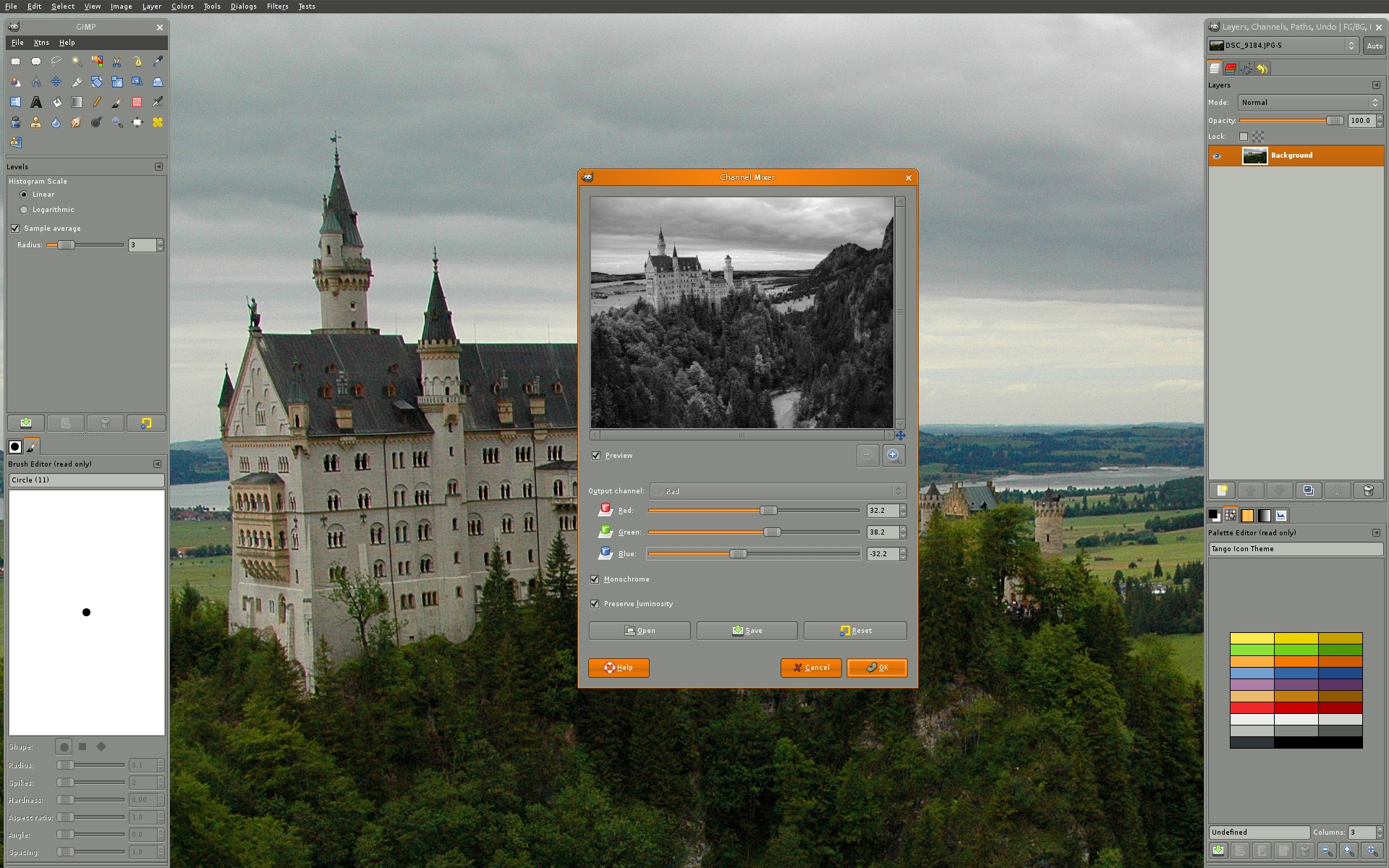 |
| A screenshot of The Gimp |
But back on topic here Photoshop has a lot of things you can do with it. Some things include the basic removal of certain details from an image (like maybe text where it shouldn't be or isn't wanted) or red eye removal. Or maybe you wish to make your own scene and create a shadow of an object to change the perspective of light in the image. All kinds of art related stuff can be done and I haven't even fully scratched the surface yet. The issue I see is that if you want the newest version of the software, you also have to have some rather powerful hardware to make it function well. Where as the Gimp can be run on hardware from ten years ago. (p3 ring any bells?) it will just run a little sluggish compared to newer hardware. Now so far from my experience with The Gimp and Photoshop, I have been able to do just about everything I have wanted to do in either program, the issue being that in The Gimp the interface is quite different than Photoshop. So if you are coming from Photoshop to the Gimp you will have to relearn the interface like I did. Granted it's gotten better but it's still a bit out of order in my opinion.
For illustrator... I didn't use it enough to fully figure out what it can do other than it being vector graphics. Inkscape I just play with from time to time... so moving on.
As for hardware art tools, which I know is a touch off topic... A simple Wacom tablet can make things really interesting. These amazing tools can be used on any of the mentioned programs here and allows you to draw right into the computer. I know this seems like a shameless plug but I am not being paid by Wacom to say this. Though I wish I was.
The thing is that this post only scratches the surface of the tools available. There are far more than what is covered here. So you will have to take a look for yourself to find what else there is available to you. I encourage you all to look into alternatives, especially if they can save you hard earned money when you aren't trying to do something professionally. So until next time everyone stay safe out there.


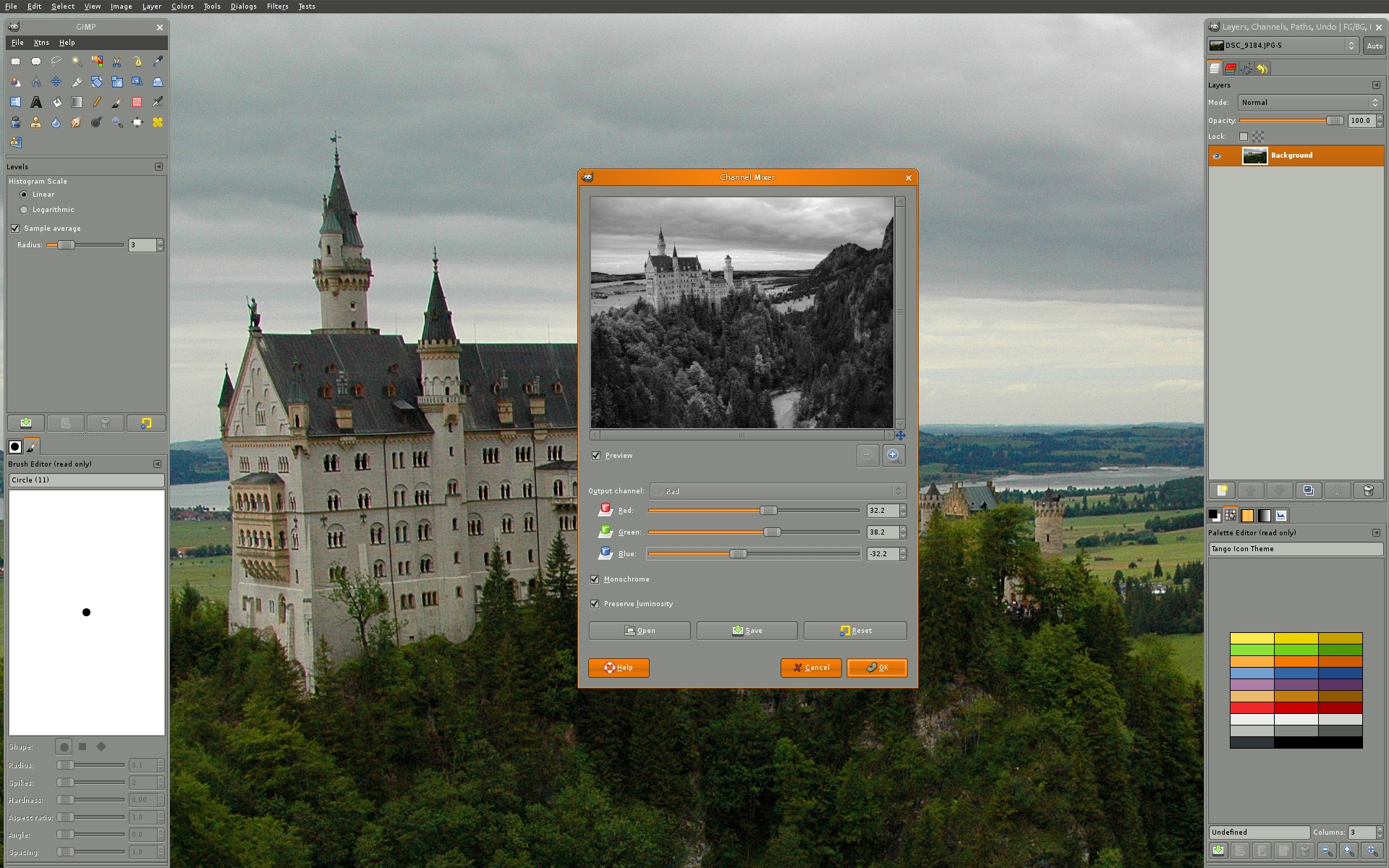
No comments:
Post a Comment